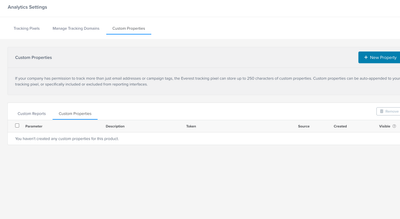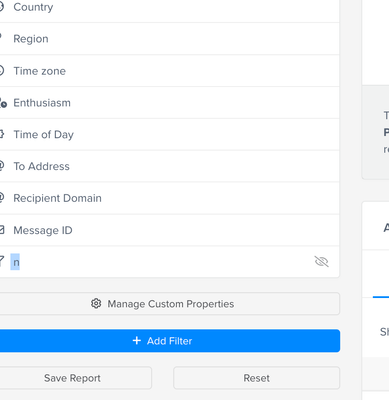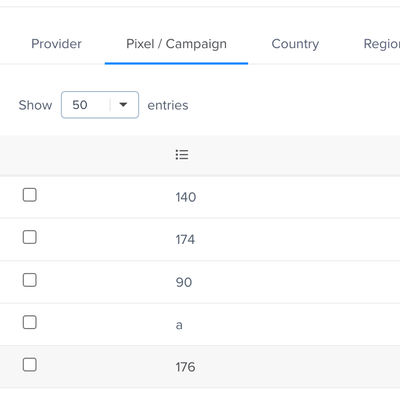- Validity Customer Community
- Validity Community forums
- Everest
- Custom Properties
- Subscribe to RSS Feed
- Mark Topic as New
- Mark Topic as Read
- Float this Topic for Current User
- Bookmark
- Subscribe
- Mute
- Printer Friendly Page
- Mark as New
- Bookmark
- Subscribe
- Mute
- Subscribe to RSS Feed
- Permalink
- Report Inappropriate Content
02-21-2024 08:22 AM
I've just deleted but prior to this:
I had a bunch over 3 pages of custom properties that I haven't created in Everest, and prior to delete (yes I should have take that screenshot), this area was fill with those custom properties:
I'm trying to undestand why that happen, why Everest has created so many custom properties with words without my request? Since this appear for every user I need to go over the 3 pages and delete all those custom properties how can I make sure NO custom property will be created from the users or in this case automatic?
Thanks.
Solved! Go to Solution.
- Mark as New
- Bookmark
- Subscribe
- Mute
- Subscribe to RSS Feed
- Permalink
- Report Inappropriate Content
02-21-2024 09:55 AM
Hello! Thank you for reaching out!
What you are seeing is expected behavior, but there are ways to mitigate the issue. First, I want to provide some background. There are two elements that can be auto-created in regards to the Everest pixel. The first is actual pixels by use of the c= tag. Everest will automatically create a new pixel for every unique c= tag that we see. The second is custom properties. Everest will automatically create a custom property if it sees something added to the pixel that isn't already in the account.
Typically if you are seeing custom properties and pixels created that are not related to actual sends, that means your pixel is deployed somewhere within a test environment where things are constantly being changed, edited, and switched out which will impact the pixel. For this reason, we do not recommend that the pixel ever be put in a test environment or in design templates. We recommend the pixel only be added to an email immediately before sending. This will prevent "junk" properties from feeding in to the platform.
You can use the UI to help you narrow down where the test environment might be - if you can filter on one of the pixel names for example you can see what device created the pixel which may help narrow things down. I hope this helps!
- Mark as New
- Bookmark
- Subscribe
- Mute
- Subscribe to RSS Feed
- Permalink
- Report Inappropriate Content
02-21-2024 08:59 AM
Adding to the discussion, this seems the same behavior as the auto creating process that occurs for a pixel, for example all of those pixels were NOT created in the platform but still Everest is creating them automatically:
- Mark as New
- Bookmark
- Subscribe
- Mute
- Subscribe to RSS Feed
- Permalink
- Report Inappropriate Content
02-21-2024 09:55 AM
Hello! Thank you for reaching out!
What you are seeing is expected behavior, but there are ways to mitigate the issue. First, I want to provide some background. There are two elements that can be auto-created in regards to the Everest pixel. The first is actual pixels by use of the c= tag. Everest will automatically create a new pixel for every unique c= tag that we see. The second is custom properties. Everest will automatically create a custom property if it sees something added to the pixel that isn't already in the account.
Typically if you are seeing custom properties and pixels created that are not related to actual sends, that means your pixel is deployed somewhere within a test environment where things are constantly being changed, edited, and switched out which will impact the pixel. For this reason, we do not recommend that the pixel ever be put in a test environment or in design templates. We recommend the pixel only be added to an email immediately before sending. This will prevent "junk" properties from feeding in to the platform.
You can use the UI to help you narrow down where the test environment might be - if you can filter on one of the pixel names for example you can see what device created the pixel which may help narrow things down. I hope this helps!
Get your blog on
Get industry news, expert insights, strategies, and hot tips, served up fresh every week.
Visit the Validity blog